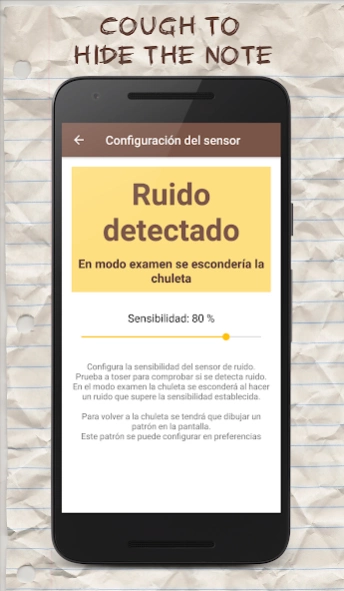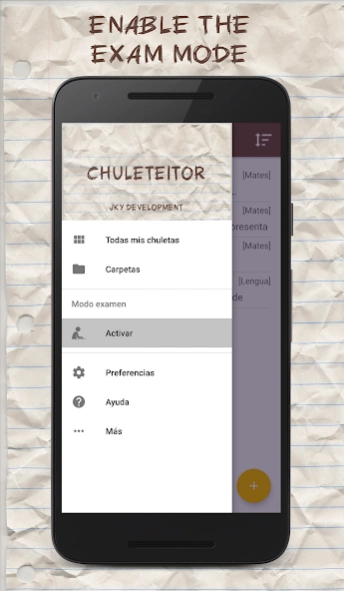CheatSheet - Pass your exams 2.2.117
Free Version
Publisher Description
CheatSheet - Pass your exams - Do you need pass you exams? CheatSheet! Make a noise to lock the screen!
Create your notes ordered by subjects and lessons.
Add pictures and text to the notes (you can copy and paste the text) and when the exam starts...
Just activate the Exam Mode!
HOW IT WORKS?
- If some noise is made (a sneeze, cough, blow...) the screen will turn off and lock!
If you prefer, a clock will hide your notes insted of turn off the screen.
- To unlock the screen and go back to your notes just make the Unlock Pattern! Configure the Unlock method on Menu Settings.
- Adjust the noise level to set the lock screen sensitivity.
- On Exam Mode you can:
- Control the brightscreen
- Control text size, color and change it to bold or normal font.
- Review the pictures.
- Follow the tutorial to learn how to use correctly the app! (Optional)
What are you waiting for?
You can get Chuleteitor Pro with a purchase integrated in the application. The Pro version will remove advertising, allow you to change the unlock pattern, turn off the screen in exam mode, and add up to 21 photos per note.
You can also get the PRO-RXO Chuleteitor which is a compatible version for the remote control device integrated under your clothes called RXO Smart Control, with which you can control your smartphone without touching it!
About CheatSheet - Pass your exams
CheatSheet - Pass your exams is a free app for Android published in the Teaching & Training Tools list of apps, part of Education.
The company that develops CheatSheet - Pass your exams is Jky Development. The latest version released by its developer is 2.2.117.
To install CheatSheet - Pass your exams on your Android device, just click the green Continue To App button above to start the installation process. The app is listed on our website since 2022-01-22 and was downloaded 0 times. We have already checked if the download link is safe, however for your own protection we recommend that you scan the downloaded app with your antivirus. Your antivirus may detect the CheatSheet - Pass your exams as malware as malware if the download link to com.jky.development.cheatsheetadb is broken.
How to install CheatSheet - Pass your exams on your Android device:
- Click on the Continue To App button on our website. This will redirect you to Google Play.
- Once the CheatSheet - Pass your exams is shown in the Google Play listing of your Android device, you can start its download and installation. Tap on the Install button located below the search bar and to the right of the app icon.
- A pop-up window with the permissions required by CheatSheet - Pass your exams will be shown. Click on Accept to continue the process.
- CheatSheet - Pass your exams will be downloaded onto your device, displaying a progress. Once the download completes, the installation will start and you'll get a notification after the installation is finished.